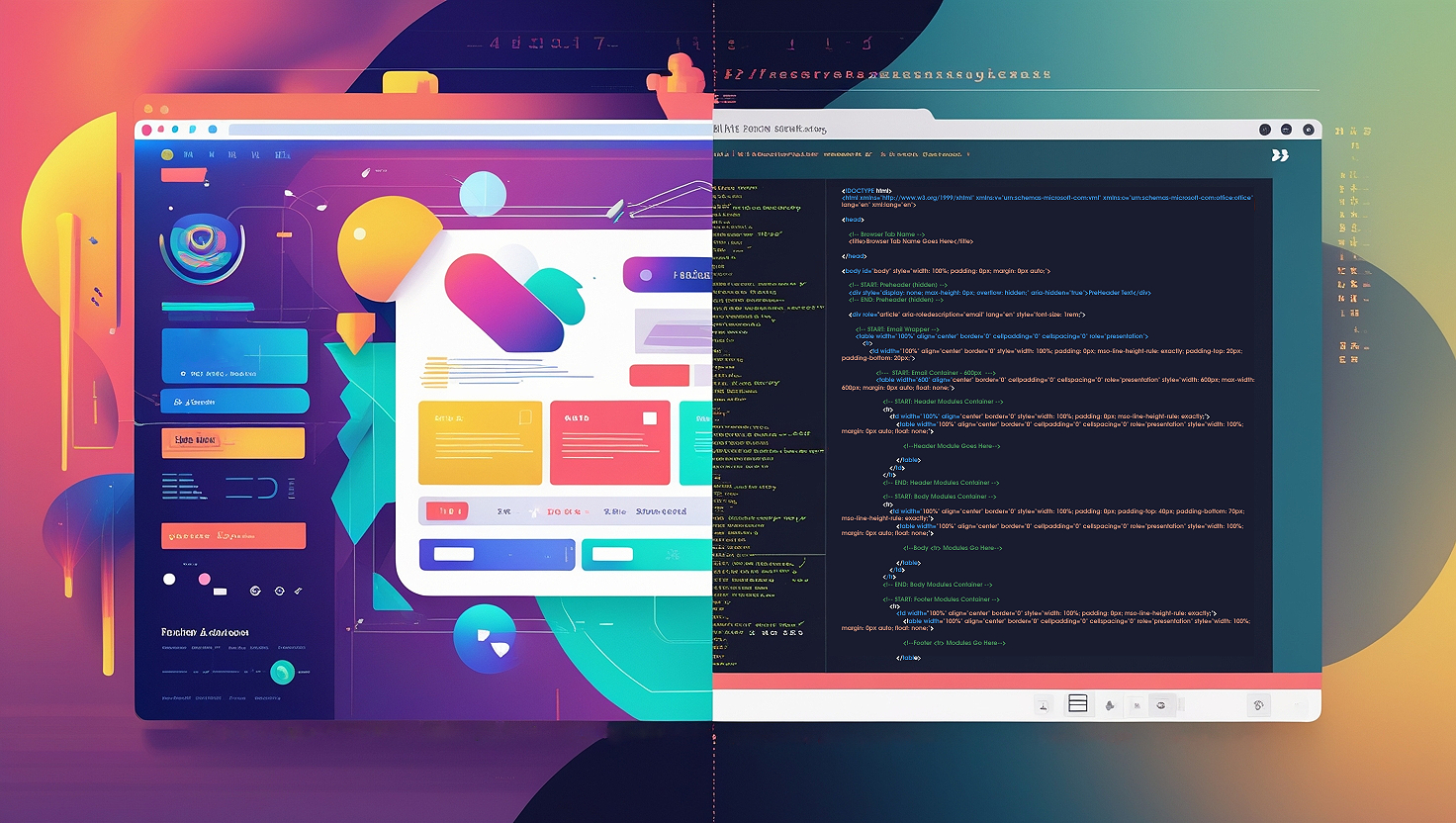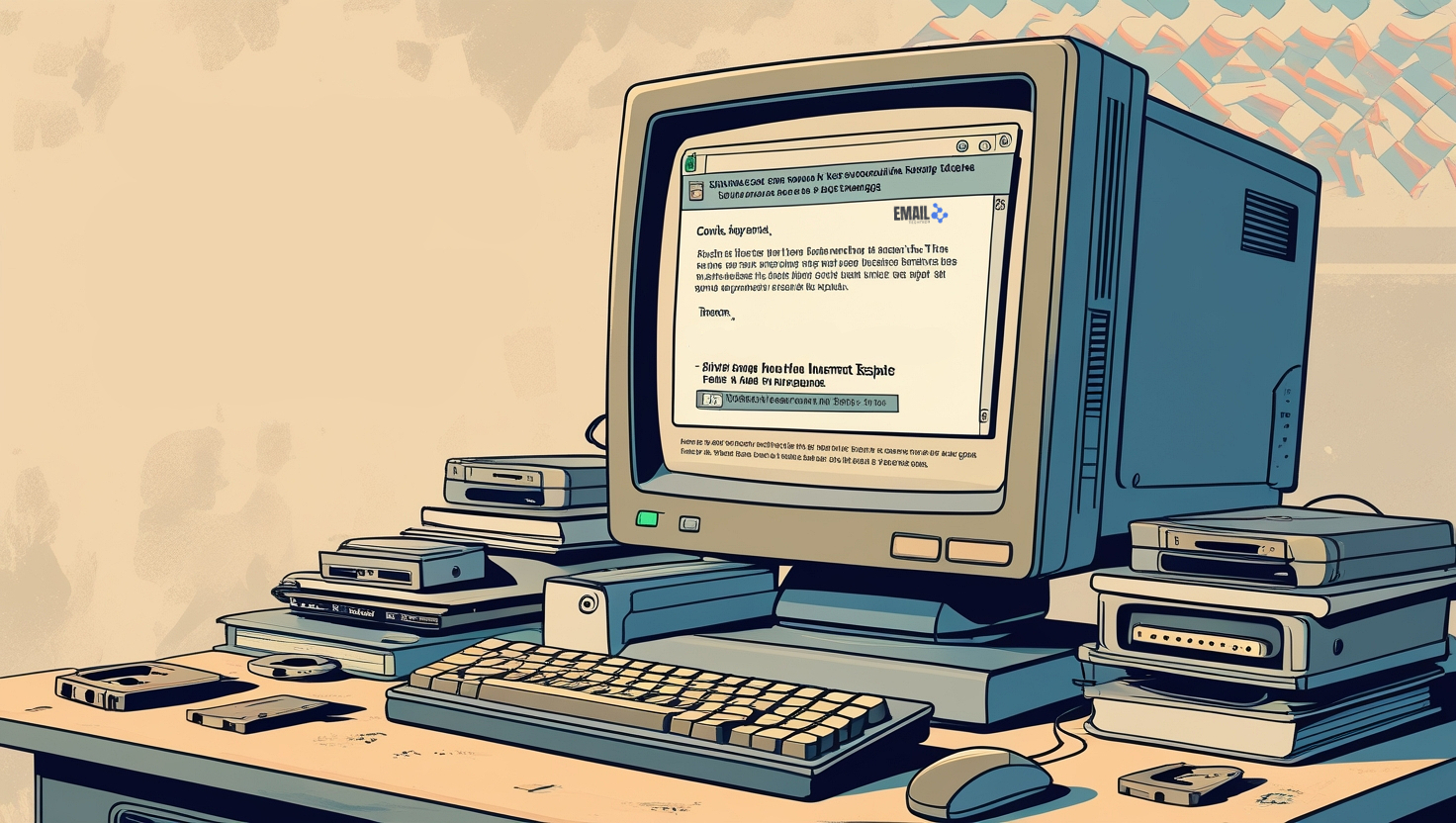Top 10 Email Coding Mistakes Beginners Still Make (and How to Fix Them)
If you’re tired of broken layouts, wonky mobile views, and inboxes that ignore your design — this is where you fix it.
June 24, 2025
Key Takeaways
- HTML email isn’t broken — but most people code it like the web (and that’s the real issue).
- Outlook still renders emails using Microsoft Word. Adjust your expectations accordingly.
- Responsive, accessible emails aren’t optional anymore — they’re the baseline.
- You don’t need fancy tools — just a solid process and a little know-how.
Most email dev errors aren’t caused by lack of talent — they’re caused by false assumptions.
You assume Flexbox will work. You assume your styles will render the same in Gmail as in Apple Mail. You assume your beautiful layout will look good on Outlook.
And then you open the test email… and it’s chaos.
If you’re a developer, marketer, or founder trying to build HTML emails that actually work in 2025 — this is your shortcut. These are the same fixes I’ve applied across thousands of emails and dozens of ESPs.
Let’s get into it.
1. You’re Still Coding Emails Like It’s a Website
HTML email isn’t web development. It only looks that way.
Why this breaks things:
Most email clients don’t support Flexbox, Grid, or external stylesheets. And Outlook? It’s still rendering emails with Microsoft Word.
Fix it:
- Use
<table>-based layouts - Avoid
<div>for anything structural - Write like it’s 2005 — because email clients still are
2. You Forgot to Inline Your CSS
This one’s a classic — and still breaks thousands of emails every day.
Why this breaks things:
Clients like Gmail strip out <style> tags. And no, your external stylesheet won’t load.
Fix it:
- Inline all styles (
style="...") - Style every major tag manually
3. You Didn’t Design Mobile-First
Over 70% of email opens happen on mobile. If it’s not responsive, it’s not ready.
Why this breaks things:
Layouts that work on desktop collapse awkwardly or break on mobile screens.
Fix it:
- Use percentage widths instead of fixed pixels
- Add
max-widthto containers - Stack content vertically by default
- Make buttons big enough for thumbs (44x44px minimum)
4. Your CTA Is Hiding or Weak
No one’s clicking if you don’t make it obvious.
Why this breaks things:
Your email might be read in under 5 seconds. If the CTA isn’t immediate and tappable, you’re losing conversions.
Fix it:
- Use one clear CTA (above the fold)
- Make it a button (not a text link)
- Use action verbs: Download, Start, Claim
5. You’re Still Designing Image-Only Emails
It looks great in Figma. Then gets blocked in Gmail.
Why this breaks things:
Images are often turned off by default. Your content? Invisible.
Fix it:
- Never bake copy into images
- Use real text for headlines + body copy
- Add
alttext to all images - Compress files (<200KB is a good benchmark)
6. You Skipped Accessibility
If screen readers can’t interpret your email, you’re excluding people — and that’s bad UX and bad business.
Why this breaks things:
Non-semantic code, poor contrast, and missing alt text make emails unreadable for many users.
Fix it:
- Use proper tags (
<h1>,<p>,<ul>) - Make text at least 14px
- Ensure color contrast minimum by using tools like WebAIM
- Never rely on color alone to convey meaning
7. You Didn’t Test Across Clients
If you only preview in your ESP or browser, you’re missing the real-world pain.
Why this breaks things:
Every email client renders differently — especially Outlook and Gmail.
Fix it:
- Use tools like Litmus, Email on Acid, or Mailtrap
- Manually test in Gmail + Outlook
- Check light mode, dark mode, mobile, and desktop
8. You’re Still Using Margins (Gmail Says No)
Margins seem safe — until Gmail ignores them.
Why this breaks things:
Some clients strip or collapse margins. What works in the browser may be useless in an inbox.
Fix it:
- Use
paddinginside table cells - Avoid relying on margin for layout
- Add spacer elements if needed
9. You’re Not Thinking About Spam Filters
Your code might look fine — but never reach the inbox.
Why this breaks things:
Spam filters care about more than subject lines. Bad code can lower your sender score.
Fix it:
- Avoid excessive caps, “FREE!!!”, or deceptive formatting
- Always include an unsubscribe link
- Add a physical business address
- Use spam checkers before hitting send
10. You’re Not Tracking or Iterating
Good emails aren’t one-offs. They evolve.
Why this breaks things:
If you don’t know what worked, you can’t improve it.
Fix it:
- Add UTM parameters to every CTA
- Check opens, clicks, and conversions
- A/B test subject lines, layout, and CTA styles
- Tweak + repeat
Want to Learn to Code Emails Without Losing Your Mind?
We put together a free crash course: Learn to Code HTML Emails
No fluff. No frameworks. Just real-world examples that render everywhere.
👉 [Get the free email course here]
Tags: email coding mistakes, responsive email 2025, email dev tips, accessible HTML email, coding for Outlook