Master HTML Email Development
— with free tutorials, tools, and templates.
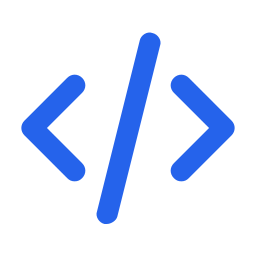
Email Code Library
Quick-access HTML and CSS snippets for email development.
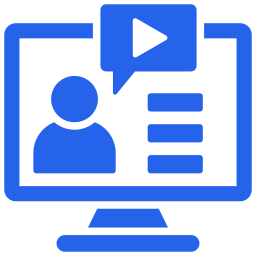
Free Basics Course
Check out our free Email Development basics course.
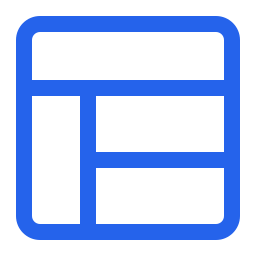
Free Email Templates
Free and mobile-responsive HTML email templates.
Check out our starter resources
Everything you need to start coding HTML emails the right way.
Installing a Code Editor
Learn how to install a free code editor and start building HTML emails today!
Free Email Starter Template
A starter email template is a pre-designed, reusable framework for creating HTML emails.
The Importance of CAN-SPAM
The CAN-SPAM Act helps protect inboxes from unwanted and deceptive emails.
Optimizing Images for Email
Learn how to size, compress, and format images so they display beautifully in every inbox.
Frequently Asked Questions
Quick answers to the most common email coding questions for beginners.
What are HTML Emails?
An HTML email is a type of email that uses code—just like a website—to include things like colors, images, buttons, and layout design. Unlike plain text emails, HTML emails let you create visually engaging messages that match your brand and look great in any inbox. They’re perfect for newsletters, promotions, and updates, and are built using basic HTML and CSS.
Do I need to know coding to build HTML emails?
Basic knowledge of HTML and CSS helps, but with tutorials and templates, beginners can start quickly.
Why is coding emails different from coding websites?
Email clients (like Gmail or Outlook) don’t support modern web features and require special coding practices to ensure emails display correctly.
Can I use JavaScript in emails?
No. JavaScript is blocked in most email clients for security reasons.
How can I preview what my email looks like before sending?
You can use tools like Litmus, Email on Acid, or the Live Server extension in VS Code to preview your HTML email.
Why does my email look different in Outlook?
Outlook uses Microsoft Word as its rendering engine, which doesn’t support many modern HTML/CSS features. You’ll need to use Outlook-specific fixes and fallbacks.
What’s the ideal width for an HTML email?
600 pixels is the standard width for desktop-friendly emails.
What tools do I need to build HTML emails?
At minimum: a code editor like VS Code and a browser to preview. Extras include a local server, an email testing tool, and templates to speed up your workflow.
