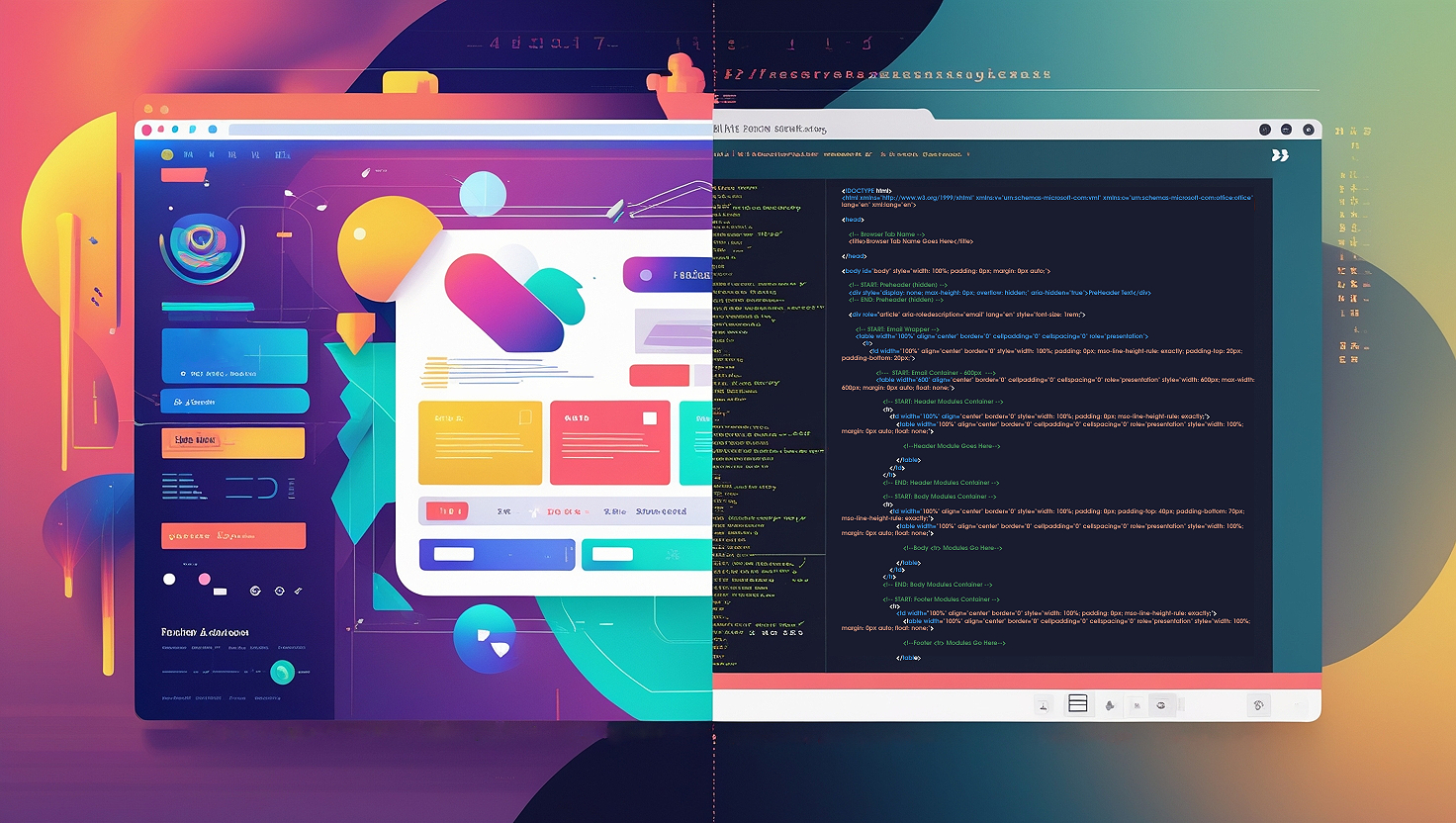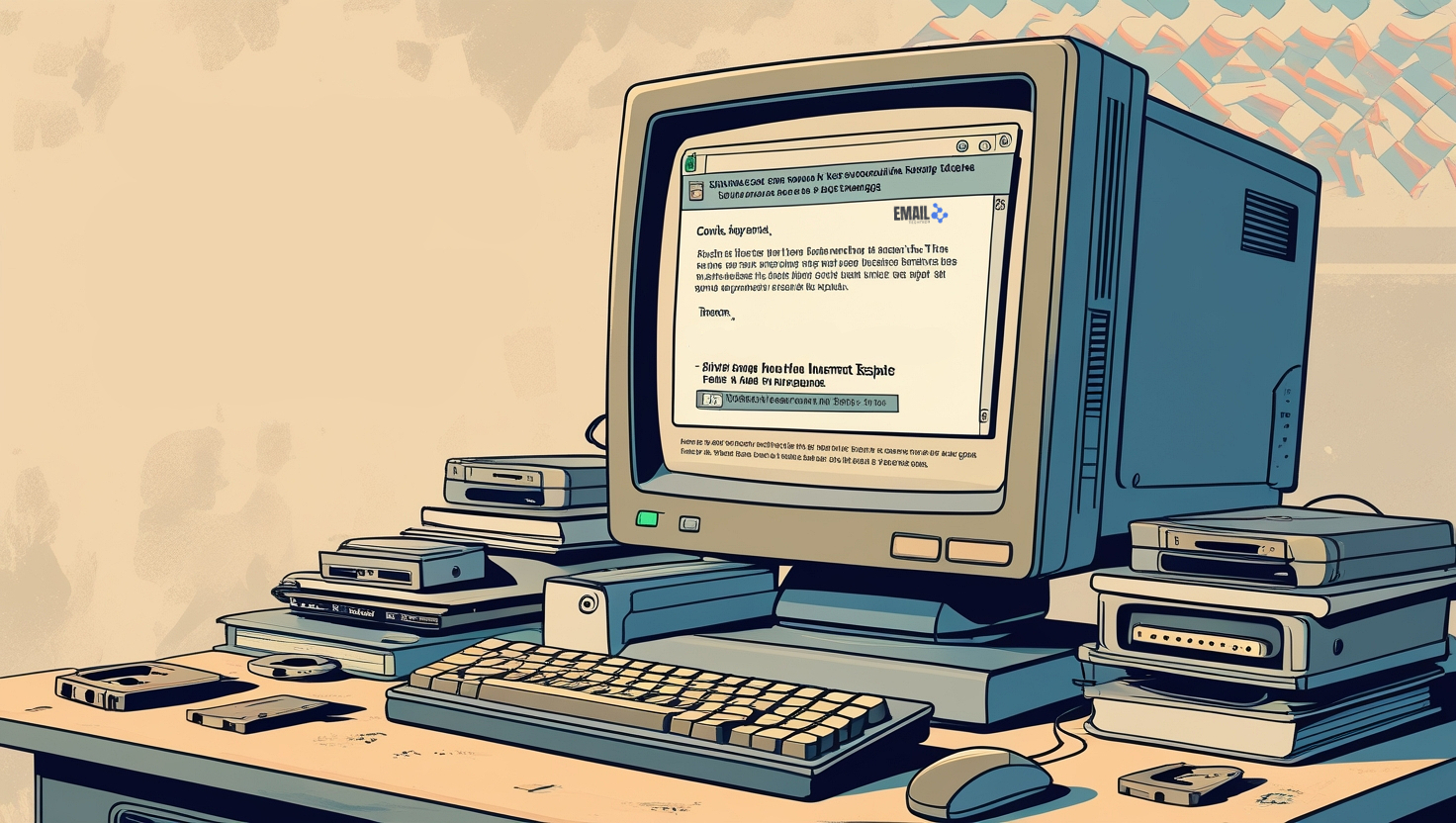What Most People Get Wrong About Coding Emails (And How to Do It Right in 2025)
June 12, 2025
Key Takeaways
- Email isn’t the web — and coding it like a website will break it.
- Most rendering issues are caused by small, avoidable mistakes.
- You don’t need to be an expert — just learn the right patterns.
If you’ve ever opened one of your own emails and thought, “Wait, why does this look nothing like what I designed?” — welcome to the club.
Email development is one of the most misunderstood areas in marketing. It looks like HTML. It kind of acts like CSS. But behind the scenes, it’s a whole different beast.
The good news? You don’t need to become an expert developer to build emails that render beautifully across Gmail, Outlook, Apple Mail, and mobile. You just need to know what not to do — and the smart shortcuts that do work.
Let’s break down the most common mistakes people make when coding emails — and how to fix them, fast.
❌ Mistake #1: Coding Emails Like They’re Web Pages
This is the #1 rookie mistake.
Flexbox? Grid? External stylesheets? Modern CSS is awesome for websites — but most email clients don’t support it. If you’re relying on browser behavior, you’re going to break your layout in Outlook faster than you can say “box model.”
✅ Do this instead:
- Use table-based layouts for structure
- Inline all your styles
- Keep it simple and fallback-friendly
❌ Mistake #2: Ignoring Mobile
Over 70% of email opens happen on mobile, and yet so many email designs are clearly built for desktop first.
If your text is too small, buttons are hard to tap, or content doesn’t stack correctly — you’re not just hurting UX, you’re tanking your conversion rate.
✅ Fix it:
- Start with a mobile-first layout
- Use
max-width, fluid containers, and stacked content - Avoid fixed pixel widths unless absolutely necessary
❌ Mistake #3: Over-relying on Images
Big mistake. Many email clients block images by default — which means if your entire message is a giant PNG, you’re invisible until someone clicks “load images” (which many people don’t).
✅ Do this:
- Use real text for headlines, CTAs, and body copy
- Add meaningful
alttext to every image - Compress images to improve load time (under 200KB is ideal)
❌ Mistake #4: Skipping Accessibility
If you’re not building with accessibility in mind, you’re unintentionally excluding part of your audience — and missing the chance to stand out with great usability.
✅ Easy wins:
- Use semantic structure (
<h1>,<p>,<ul>) - Include
alttext on all images - Ensure high color contrast (4.5:1 or higher)
- Don’t rely on color alone to convey meaning
❌ Mistake #5: Not Testing Across Clients
What looks great in Apple Mail might be a mess in Outlook. Gmail might ignore your padding. Yahoo might butcher your fonts. Welcome to email.
✅ Do this every time:
- Test in Litmus, Email on Acid, or Mailtrap
- Manually preview in real inboxes (especially Outlook + Gmail)
- Check both light and dark mode — and don’t assume your colors will stay the same
❌ Mistake #6: Forgetting the CTA
Some emails do everything right — except they don’t tell the reader what to do next.
Whether it’s a newsletter, offer, or onboarding email, you need a clear call to action.
✅ CTA best practices:
- Use a button (not just a text link)
- Make it big enough to tap (especially on mobile)
- Use action language: Try it free, Shop now, Read more
❌ Mistake #7: Overcomplicating the Code
You don’t need 500 lines of nested tables and conditional Outlook hacks just to send a two-column email.
In 2025, there are tools and templates that do the heavy lifting for you.
✅ Use modern tools:
- MJML (write clean markup, export messy code)
- Foundation for Emails (great for modular workflows)
Final Thoughts: Email Code Isn’t Broken — It’s Just Different
Here’s the truth: email HTML isn’t hard once you learn its quirks. It’s not web development, and that’s okay. Once you accept the limitations, you can start building emails that:
- Look great on every device
- Actually hit the inbox
- And make people click
Mastering email development isn’t about keeping up with bleeding-edge tech. It’s about doing the basics better than everyone else.
Want to Start Building Better Emails?
We put together an email developer course for email coding. Whether you’re freelancing, building a newsletter, or running a business — this is your chance to learn for free.
Tags: email development mistakes, how to code emails, responsive email HTML, email rendering issues, email UX 2025