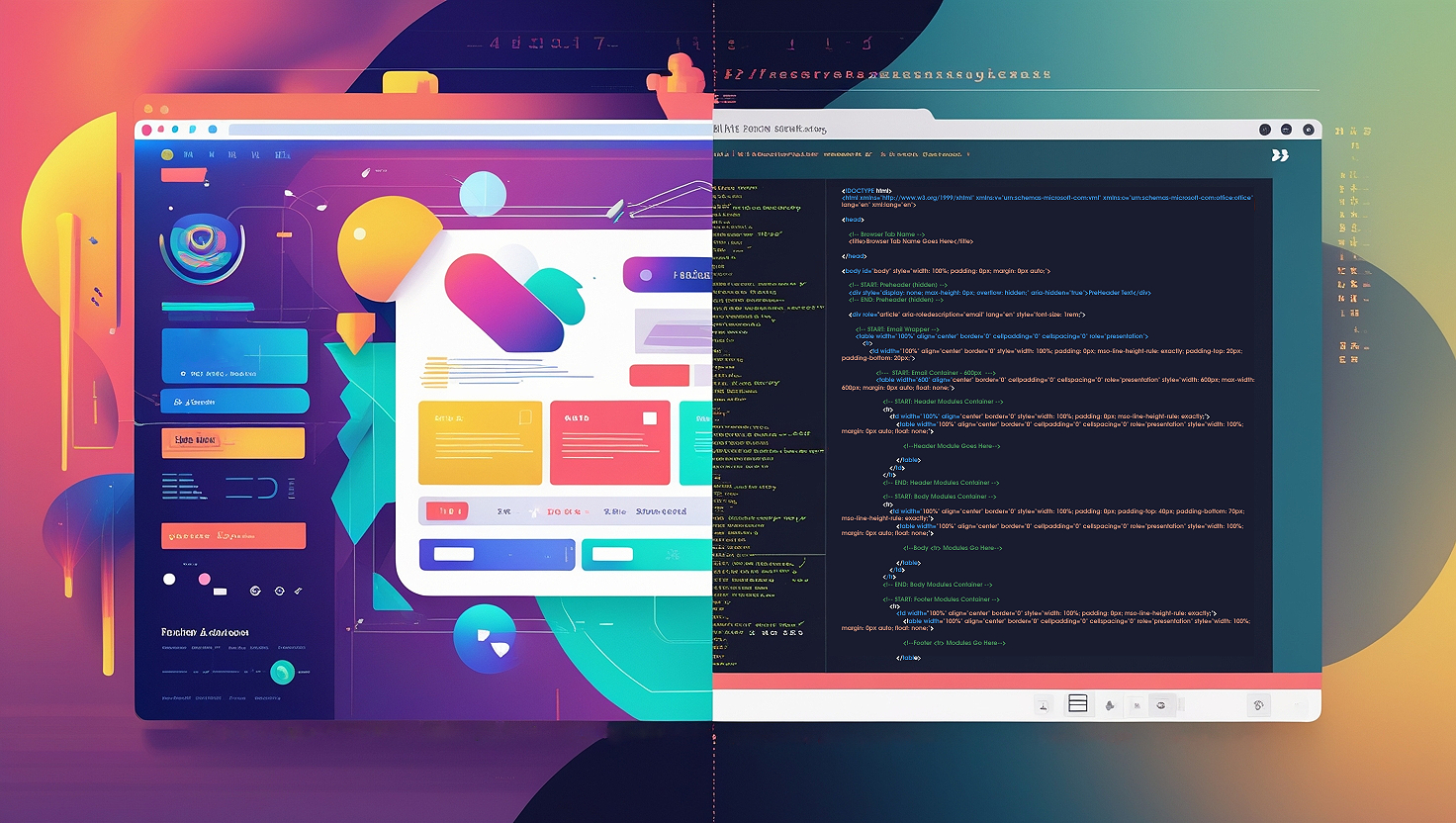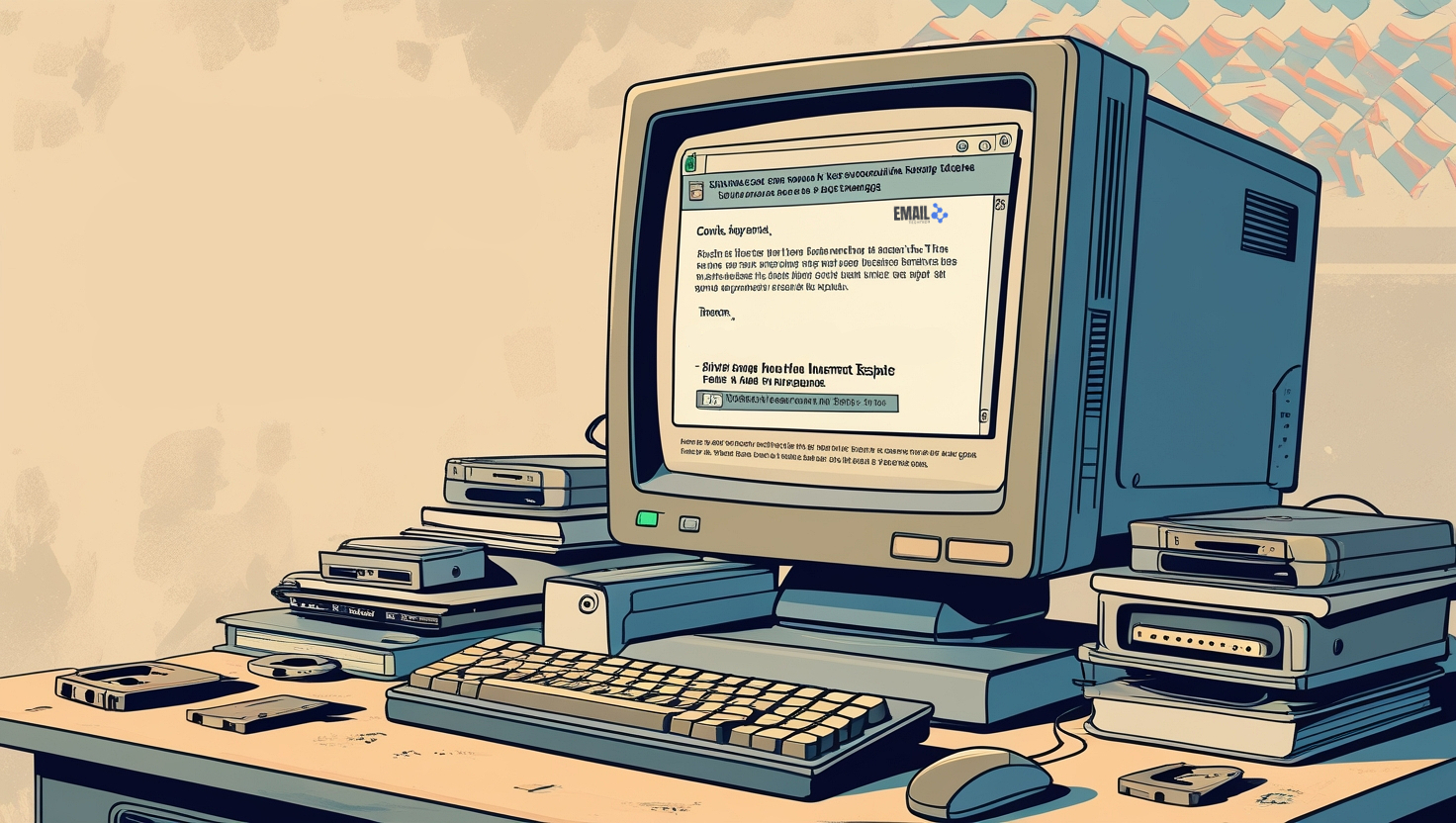I’ve Coded hundreds of Emails—Here Are 10 Email Development Best Practices You Can’t Ignore in 2025
I’ve helped countless beginner developers and marketers go from confused to confident with email. If you’re ready to finally understand how to build emails that work everywhere, this is where you start.
By Felix Zavala | June 19, 2025
Key Takeaways
- Emails still crush every other marketing channel on ROI — if they’re done right.
- What worked in 2020 won’t get you inboxed in 2025.
- If you’re not coding for mobile-first and accessibility, you’re leaking revenue.
Email isn’t dead. It’s just misunderstood.
While some marketers chase shiny new platforms, email keeps quietly delivering an average ROI of $36 for every $1 spent. That’s not hype — that’s data.
But here’s the catch: most emails never even make it to the inbox looking the way they were designed. And that’s usually a code problem, not a copy problem.
If you’re a founder, freelancer, or marketer trying to get serious about your email results — this guide is your shortcut. These are the same email development best practices I use with brands that send millions of emails a year. Let’s get into it.
1. Your Emails Need to Be Built Mobile-First (Not Just Mobile-Friendly)
If you’re still designing emails on a 27-inch monitor first, flip your thinking.
Over 70% of opens happen on mobile. Your emails need to be coded with mobile in mind from the start — not just tweaked after the fact.
What that means:
- Use
max-widthcontainers and percentage-based widths - Stack content vertically by default
- Make buttons at least 44x44px for thumbs
Pro tip: Add a small top margin under your preheader to avoid it cramming next to the logo on mobile.
2. Tables Still Rule — Use Them Like a Pro
Want your layout to look the same in Gmail, Outlook, Yahoo, and Apple Mail?
Then you need to master <table>-based layouts. Flexbox and Grid might work on your landing page, but they’ll wreck your email rendering.
Use old-school tables for structure. Use inline styles for spacing. Yes, it’s tedious — but it works.
3. Don’t Guess. Test.
What looks perfect in your Gmail might look like a dumpster fire in Outlook.
Use tools like:
Check every send across desktop + mobile, light + dark mode, and major clients. It’s worth the extra five minutes.
4. Big Fancy Images = Big Fat Mistakes
Your 1MB hero banner isn’t helping. In fact, it’s probably hurting.
Here’s what you need to do:
- Keep image file sizes under 200KB
- Use
alttext (non-negotiable) - Host images securely (CDN or ESP)
Also: don’t design image-only emails — some clients block them by default. If your whole message is baked into one giant PNG, you’re asking for problems.
5. Inline Your CSS — Always
External stylesheets? Not supported.
<style> tags in the <head>? Some clients strip them out.
Inline everything. Use a CSS inliner tool (or have your ESP do it) to make sure your styles stick.
6. Your CTA Should Be Obvious — and Clickable
Here’s the truth: your reader’s attention span is shorter than this sentence.
So:
- Use one clear CTA
- Make it look like a button
- Use verbs that sell: Try, Download, Get Started
Avoid “Learn More” unless you’re okay with vague results.
7. Watch Your Spam Score Like a Hawk
Even beautifully coded emails can hit the spam folder.
Run every draft through a spam checker:
- Avoid ALL CAPS or exclamation overload!!!
- Ditch the word “FREE” unless it’s unavoidable
- Always include a working unsubscribe link
Your sender reputation is everything.
8. Accessible Design = Better Engagement (and Compliance)
Accessibility isn’t optional anymore. It’s good for users and good for conversions.
Do this:
- Make sure text is at least 14px
- Use real text over image text
- Ensure at least 4.5:1 contrast ratio
Bonus: Screen readers can only work their magic if you use semantic HTML (<h1>, <p>, <ul>, etc.).
9. Email Compliance = Brand Trust
Don’t skip this. You’re legally required to:
- Add your physical business address
- Provide an easy way to opt out
- Respect GDPR, CAN-SPAM, and whatever your region demands
Your ESP can help with this — but the code is your responsibility too.
10. Track It, Tweak It, Test It
You don’t need to be a data scientist, but you do need to:
- Use UTM parameters in all your links
- Check your open, click, and conversion rates
- Run A/B tests on subject lines, CTAs, and even layout
What gets measured gets improved — and what doesn’t usually dies quietly.
Want to Learn to Code Emails (Without Losing Your Mind)?
I created a free, super-practical crash course: Learn to Code Emails for free.
No fluff. No jargon. Just real-world stuff you’ll use immediately.
Tags: email marketing tips, email development 2025, responsive email design, mobile-first email, accessible email HTML